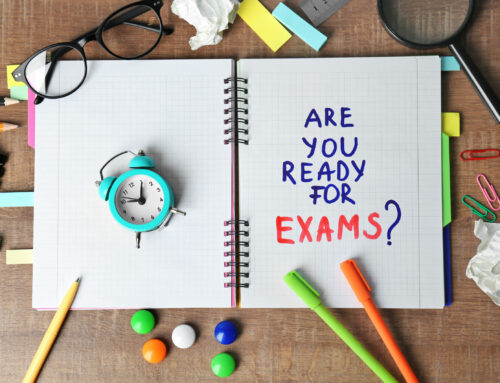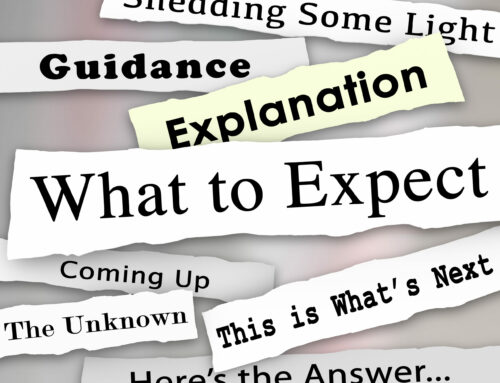What you need to know
Firstly and most importantly ALL exam bookings must be initiated from the CII website. Whether you are sitting your exam in a test centre or remotely the majority of exams are now an on-screen written or multiple choice exam (with the exception of AF4). It is important that you familiarise yourself with the assessment software used in test centres and the remote invigilation process.
Key things to prepare for on the day
After getting some feedback from our consultants (who also sit these exams) and our students here are some tips for sitting your CII exams (remotely or in a test centre). There are two choices when it comes to using calculators. There is a built-in calculator to the system that you can use or you can use your own. You will have to show your calculator as part of the ID/checking process. With regard to tax tables you can’t use a paper version you have to click on a pdf version of it which you can close down when you have finished with it. You can have scrap paper to scribble down calculations etc but this will have to be shown as part of your ID/checking process.
This link will provide key information to help you prepare for exam day with those all important helpline numbers to have handy on exam day:
Click here for the CII Guide of key things to remember/checklist for exam day
Sitting your exam remotely
This link has a familiarisation test and more importantly a practice test before you sit the test remotely:
The AF1 on-screen written exam demonstration is a very accurate representation of what the exam looks like. It’s a good idea to have a practice with this – try navigating the screens, moving from one question to the other (and back again), saving questions, using the tax tables (the onscreen ones are the only ones you can have access to), writing and saving your answers and exiting the exam. You can’t account for glitches on the day but if you can be as well prepared for what to expect it will certainly help – you don’t want to be going into a time pressured exam having to waste some of that precious time figuring out what is where and how to navigate your way around.
When you have received the login details for your exam you can access the practice exam which will let you practice things like how to show and record your ID, how to scan the room and show your scrap paper etc which is really useful. You can have 2 pieces of blank A4 paper to make notes on during the exam but you have to show those (front and back) to the webcam when you are doing your room scan.
You get the login details for the exam well in advance of the exam date and we suggest that you download all the necessary software and do the system checks at that time (certainly long before the day of the exam) so that you know it is all in working order and you don’t have any added pressures or stresses on the day.
Exam Centre process
This link will guide you through a test centre exam process:
Click here for the CII PSI Test Centre Experience
Plan, Prepare, Practice and Perform
Expert Pension’s commitment and dedication to helping students achieve their career goals set the foundation for the service and resources we provide. Our courses are designed to help you achieve exam success efficiently and effectively by encouraging and motivating you to plan, prepare, practice and perform. Our courses will simplify the learning process, allowing you to focus on what you need to learn together with how you need to learn it.
Both the design and delivery of our content is based on industry recognised cognitive and blended learning principles together with evidence-based research.